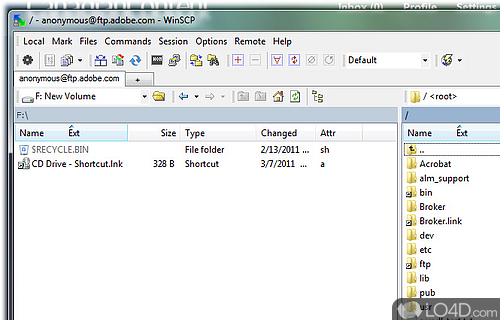
A free and secure FTP and secure FTP client for Windows.
WinSCP Portable is the installer-free version of a very capable FTP, SFTP and FTPS client for Windows.
The application interface includes some advanced settings suitable for creating FTP transfers. Its functionality is combined with some very powerful tools that are more suited towards advanced users.
Like other FTP clients, WinSCP Portable features a panel-based layout where the local files that can be transferred appear in the left while remote directory listings and files appear on the right. This facilitates drag-and-drop file transfers.
Current file transfers are visible in the lower portion of the interface of WinSCP Portable with speed of transfer, file size and percentage completed and any errors that might have occurred.
File listings in WinSCP can be filtered in several ways including the file type, file size, last modified date, etc.
WinSCP Portable also includes the PuTTY SSH client which can connect to remote servers with SSH (secure shell).
As a portable application, WinSCP Portable can be executed from most mass storage devices without having to install the program. It makes no changes to the Windows Registry.
All in all, WinSCP Portable is a very capable and useful FTP client which supports secure connections, remote file transfer and more.
Features of WinSCP Portable
- Automatic transfer resuming: If a file transfer is interrupted, WinSCP can automatically resume the transfer from where it left off.
- File synchronization: synchronize files between two locations, making it easy to keep your files up-to-date on multiple computers.
- File transfer protocols: supports a variety of file transfer protocols, including SFTP, FTP and SCP.
- Graphical user interface: includes a graphical user interface that makes it easy to navigate and transfer files.
- Remote file editing: edit files on a remote server using your preferred text editor.
- Scripting support: can be automated using scripts, allowing you to automate file transfer tasks.
- Secure file transfer: WinSCP uses Secure Shell (SSH) and Secure File Transfer Protocol (SFTP) to securely transfer files between computers.
Compatibility and License
WinSCP Portable is a free application released under the GPLv3 license on Windows from FTP clients. With software released under the open source GPLv3 license, anybody can download, install, run and distribute the software with little in terms of restrictions. The latest version we have is 6.5.5 and is available to download here.
winscp accepts donations for the continued development of this free software.
What version of Windows can WinSCP Portable run on?
WinSCP Portable can be used on a computer running Windows 11 or Windows 10. Previous versions of the OS shouldn't be a problem with Windows 8 and Windows 7 having been tested. It comes in both 32-bit and 64-bit downloads.
Filed under:
- WinSCP Portable Download
- Free FTP Clients
- Open source and GPL software
- Portable Software
- File Transferring Software

